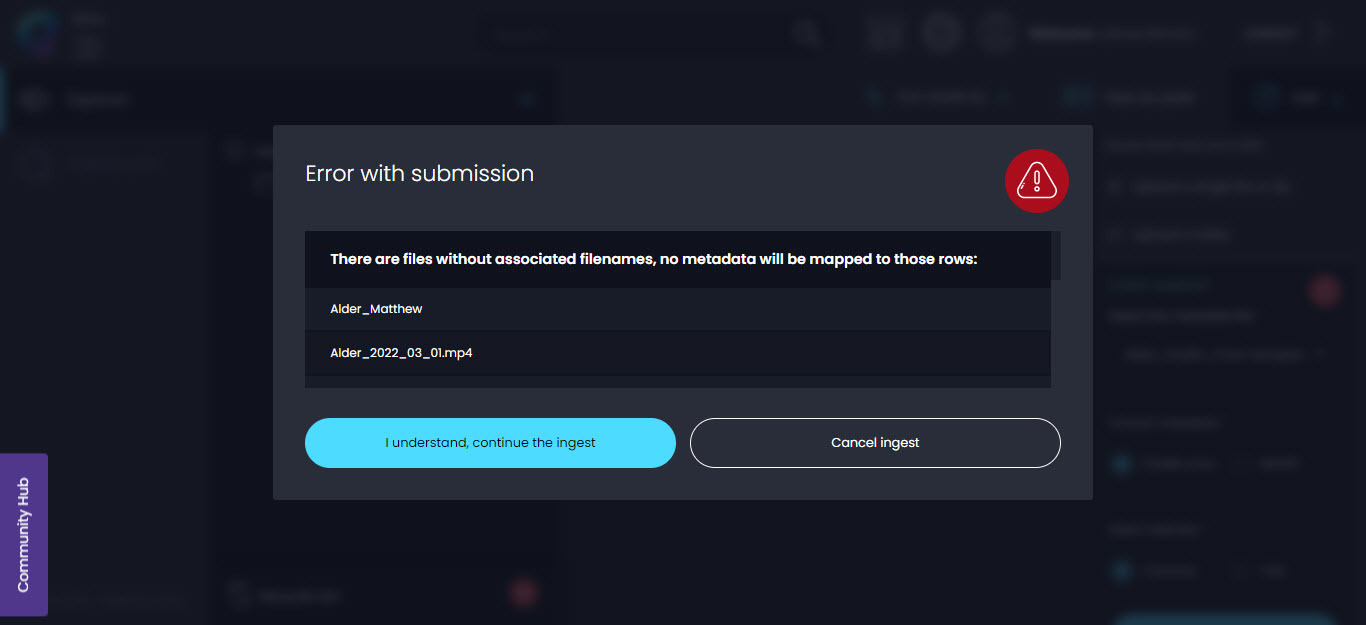The Bulk add metadata template function allows you to add a metadata template (Dublin Core or MODS schema) to all assets within a folder in one go. You can also apply this to multiple folders by selecting the folders using the Ctrl key.
Note: this action may take some time to complete depending on the number of assets in the folder.
The actions described below are for Dublin Core but the same steps apply to MODS.
1.1 Login to Starter using your email address and password.
1.2 The Home screen will display.
1.3 Select the folder with the assets you want to add the metadata template to. To select multiple folders hold down the Ctrl key (on a Mac the Command key).

1.4 Right-click and select Step 1: Bulk add metadata template.
1.5 The Step 1: Bulk add metadata template screen will display. Select the required schema (template) from the Schema drop-down list.

1.6 Click the Add metadata template button.

1.7 An Are you sure? message will display. Click Yes, I am sure.

1.8 A message will appear advising that the process has begun.

1.9 You can check if the metadata template has been added by selecting an asset inside the folder and looking at the Metadata tab.