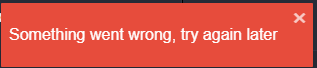Great thanks for the tip Agieszka!
I’ve tried this to no avail. Is there another suggestion?
I experience this mostly when I’m ingesting a folder of files. I discovered by trial and error that if you are uploading a large file or folder of files, that could take a very long time. What happens is that your browser session times out and the upload stops and you have to restart from scratch. There appear to be two solutions to this problem:
- Keep your browser session alive by periodically (like every 15 minutes or so) navigating within your Preservica Starter webpages (such as from Explorer to Dashboard and back) to keep the browser session refreshed. For a huge folder of large files, this can be really tedious.
- Break up your ingest into multiple smaller folders and ingest each folder separately.
I’ve found option 2 to be the easiest to use. I ingest with a DC template, and found that I could ingest a folder with up to 10gb or so of files without it timing out. Your actual size limit also may be tied to your upload internet speed. Most internet connections are not synchronous, and give you fast download speeds - upload speeds are usually a fraction of that. And of course, your speed varys with internet traffic loading by your internet service provider.
Also, the size of each individual file may be a showstopper. https://starter.preservica.com/resources/frequently-asked-questions says that Chrome has a file size upload limit of >4gb.
Does anyone have a solution for larger than 4gb file uploads?