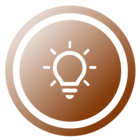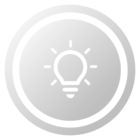I have looked around for similar topics and found a few which were helpful but did not describe the problem I’m currently having.
I have created my CSV file and uploaded a small batch of images and it says it has successfully completed the upload and matched the metadata but when I look at the image in Preservica there is no metadata there. It looks the same as it does if I just upload the images by themselves and I’m not sure what to do to fix the problem, since it indicates it’s working properly. I did wait overnight to see if it populated later and I was just being impatient but that didn’t seem to work.
Any thoughts on the matter are appreciated.