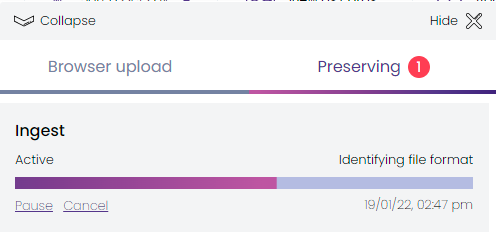Hi Mark,
I’m desperately trying to think of a climbing metaphor to use here but its not summit I’m good at 
What you are seeing can happen on rare occasions and is invariably down to some anomaly in the data you are trying to upload. So looking at the backend I can see that the system thinks there is a problem with an msg file in the upload, are you trying to get any email message files into the system? If not then the characterisation tool may be misidentifying a Visio file (vsd) as an email message (msg).
Please let me know.
Steve
Thank you for looking into it - there are 3 Visio files, 2 Word files and 1 email message - but the message has three attachments, i.e. 2 pdfs and 1 doc.
Thanks for that Mark, there are a couple of things we can try. First one is to try the upload without the msg file included to see if it works, if that is successful then we can be sure where the problem is. I would also be happy to take a look at the msg file (if it is shareable) to see if I can see any reason it may cause a problem.
Just let me know if you would like me to dig into the msg file and we can switch to private chat
Hi again Steve. Yes, it has uploaded successfully without the .msg file. I’d be grateful if you could have a look at it.