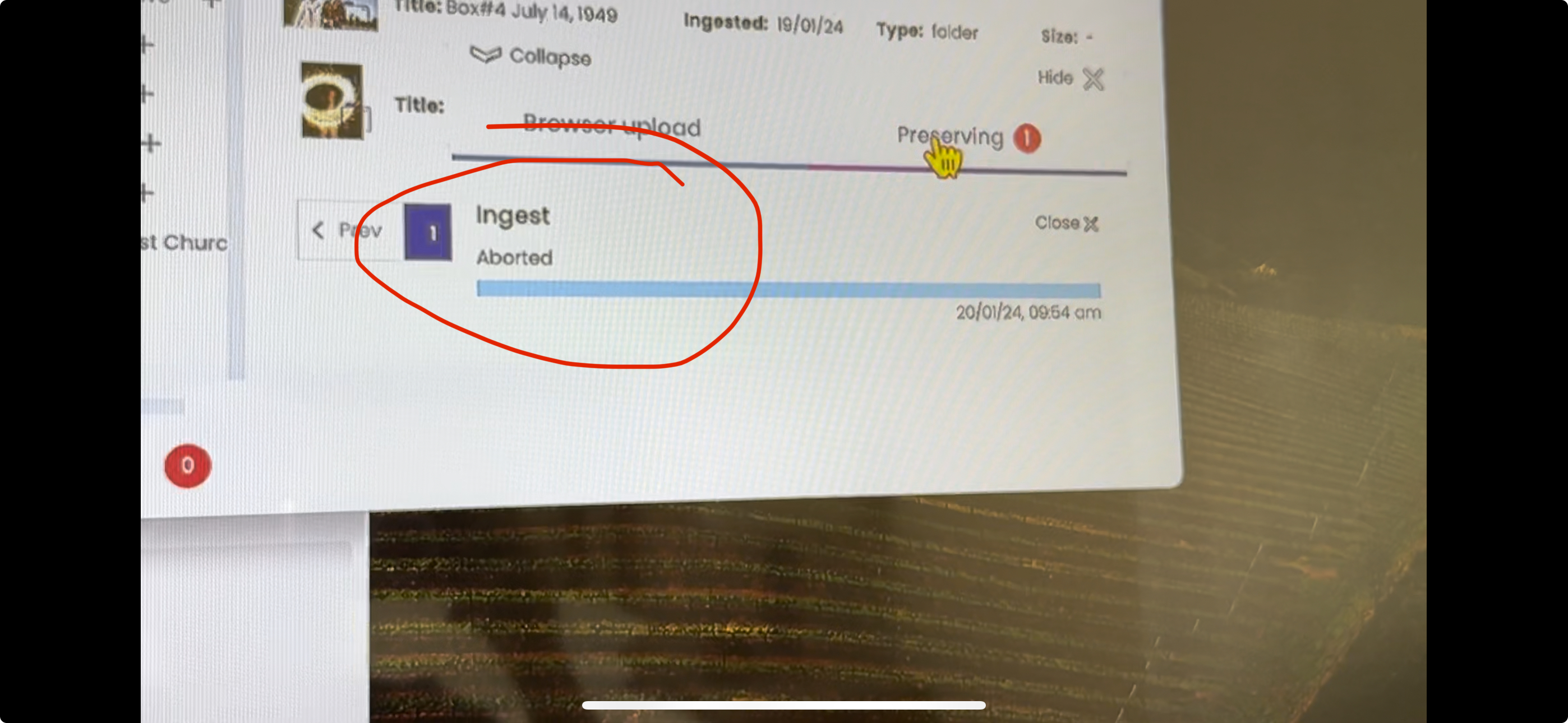I am a brand new Starter Plus user and this is my first community post.
After having uploaded 5 other folders without any issues, my attempts at two new folders were both met with “Ingest Aborted” messages. The folder contains only .TIFF files. It would be much nicer if there was more information provided as to “why” the Ingest failed.
I am using the Chrome browser on my Mac.
Any suggestions before I try calling a live support person (do they exist, or is support only with email?)
Thank you.
John in Seattle