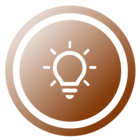I have uploaded folders containing files to Preservica that are of many different topics. As I go through them, I would like to send them to other spaces in my collection. So far the only way I have found to do this is to drag and drop to the sidebar. This is not very accurate, and files end up lost. Is there an easy way to do this, or does sorting need to happen outside of Preservica Starter?
Question
Moving .pdf files within Preservica
 +3
+3Login to the community
No account yet? Create an account
Enter your E-mail address. We'll send you an e-mail with instructions to reset your password.