I get a message saying the metadata file can’t be loaded because it is not in CSV format. Mine is saved as CSV in Microsoft. I used the template provided. What am I doing wrong?
Hello Marcia,
Following a recent update in the Starter system the metadata file you upload must have the same name as the downloaded template, i.e Dublin_Core-template.csv. If you change the template name to something else it will not be recognised.
I hope this helps solve your problem. Let us know if it doesn't.
Thanks
Paul
I have renamed the Excel file as you directed and added it to the file. When I went to upload the file in Preservica, there was nothing in it. On my desktop, everything is inside. Now what?
Rewatched the video and found my mistake.
Hello Marcia,
Ok that’s good, thanks for letting me know.
Paul
More problems. I received a message that there was no data that matched the files I had named in the template. They listed the names with .jpg at the end, so in the spreadsheet I did the same thing to see if that would help. It did not. I cancelled the ingest. Should I have continued? The first time I did that the assets uploaded but had no records when I opened them.
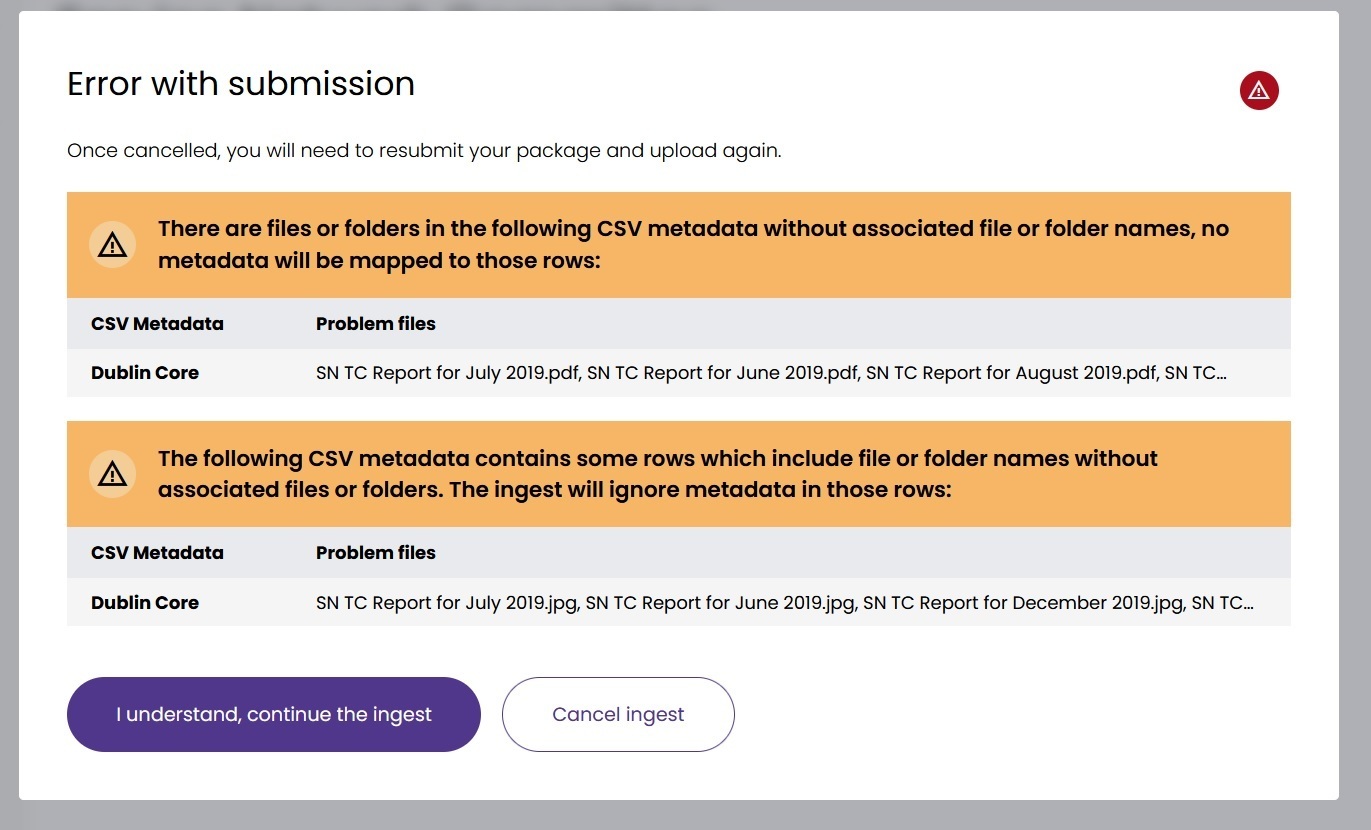
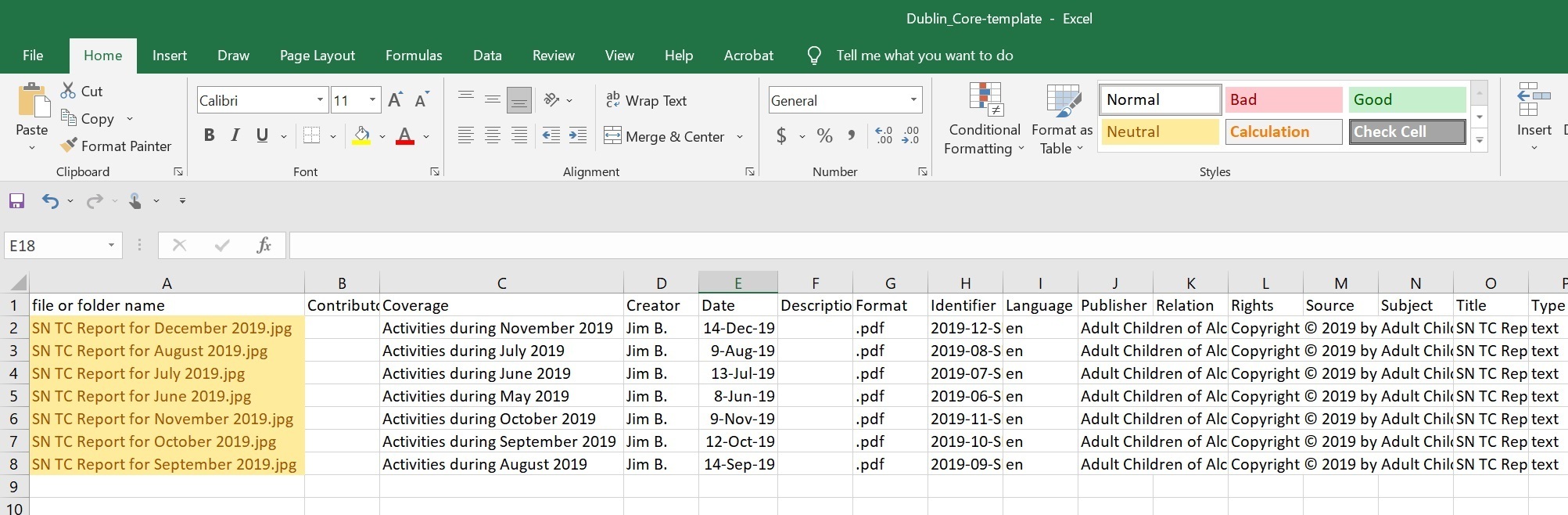
Hello Marcia.
Looking at the screenshots it appears the reason the warning is displaying is that the files you are uploading are.pdf but you used the .jpg extension in the metadata file.
Thanks
Paul
It is working like a charm, now that I did things correctly! Thanks for your patience!
I did all of the above and got to a point where my files uploaded, but I was getting errors about files missing metadata, etc. I fixed that (I thought), but now it’s still giving me the error. The file it claims isn’t listed is the parent folder that all my PDFs are in (there’s no nesting, though; it’s just one folder with PDFs in it). I don’t know how to fix that...
If you don’t want to have any metadata associated at folder level, I think you can just ignore that warning and continue with ingest. That’s my understanding from the video, but I haven’t successfully ingested anything using this approach yet, so I can’t confirm it works!
Reply
Login to the community
No account yet? Create an account
Enter your E-mail address. We'll send you an e-mail with instructions to reset your password.
