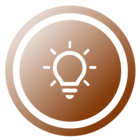Pretty sure I know the answer to this already, but: is there some way to get a breakdown of files with file sizes in one’s Starter Plus instance? I can do this file-by-file by looking at preservation history, and I can sort of do it folder-by-folder by presenting assets as a list, but obviously neither solution is really practicable at scale. (Context: I am trying to see how much space a group of raw camera images is taking up.) It would be extremely useful for space management purposes if there was something like this to assist with file appraisal.
Thanks,
Brad Houston, City Records Officer
Milwaukee Municipal Research Center