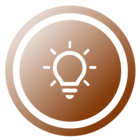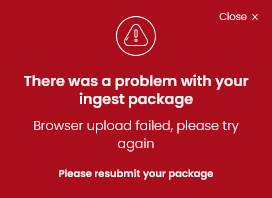I am getting the following error message when I try to upload a folder with files including a Dublin Core template .csv file:
There was a problem with your ingest package
The CSV metadata file has been mapped successfully, but something went wrong whilst processing the package. Please try again
Please resubmit your package