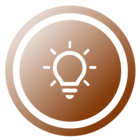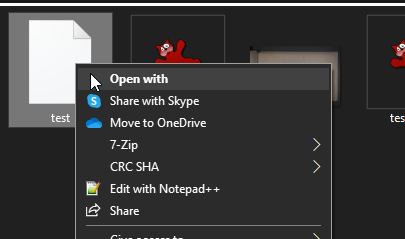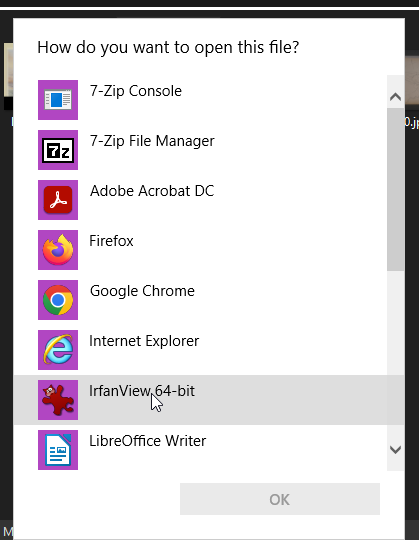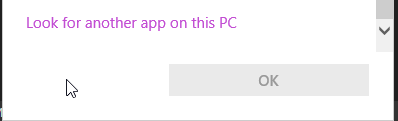Hi Everyone,
I have a quantity of building plans that I have uploaded into Preservica as TIFFs. As you can imagine, they are pretty large files. I wanted to download one of them and when I went to download the True Original, I got a Notepad file filled with random characters. I need to know that I can get to these files whenever I need them so this is not ideal. Any advice for a confused archivist?
Thanks!
Ashley