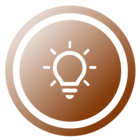I am trying to get items to appear in the portal view. And I understand that I need to make sure all levels are public, from the item to the folder structure it is nested in. I go to the folder level, right click on the folder title, and scroll down and choose public (it is currently set to private) and then a box containing a large red dot and a message flashes on the screen and then disappears before I can read it or engage with the content and then when I right click the folder name again, I can see that access is still coded as “private”. What the heck is going on?
Question
Cannot make the top level folder in my hierarchy public
Login to the community
No account yet? Create an account
Enter your E-mail address. We'll send you an e-mail with instructions to reset your password.