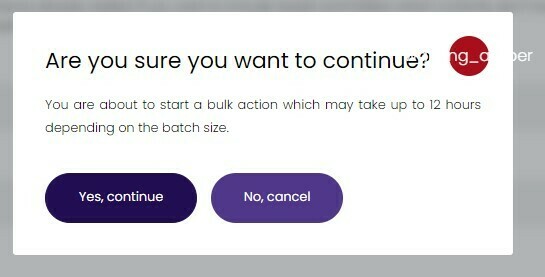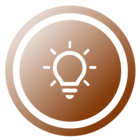As a new user of Starter I am exploring and trying out all the features and functions.
Bulk editing is very important to me but I cannot get it to execute after setting the fields as I want them. I’ve tried a few times but no luck.
It stays on this screen after I click “Yes, continue”: