Bulk Edit of Metadata
This how to guide will cover:
- Add metadata template
- Add/update metadata
- Replace metadata
- Remove metadata
The following steps explain how to perform bulk metadata editing:
-
Right-click on the folder containing the assets you want to bulk edit metadata for, and select Bulk edit metadata.
Note: you can use the Ctrl/Shift key to select multiple folders.
The Step 1: Bulk edit metadata screen will then display:
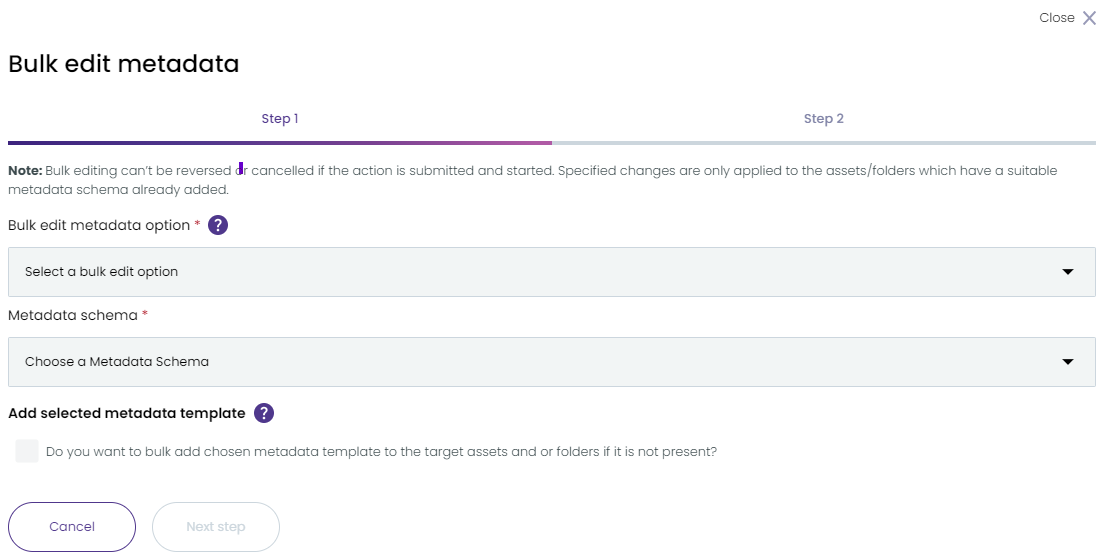
- Select the Bulk edit metadata option:
- Single Field Bulk Edit: choose a single field to bulk edit
- Multiple Field Bulk Edit: choose multiple fields to bulk edit
-
Select the Metadata schema from the drop-down list (Dublin Core or MODS).
-
Select the field(s) from the chosen metadata schema from the drop-down list
-
If you want the metadata template to be added to the selected content as part of the process then tick the Add selected metadata template check box. For example:
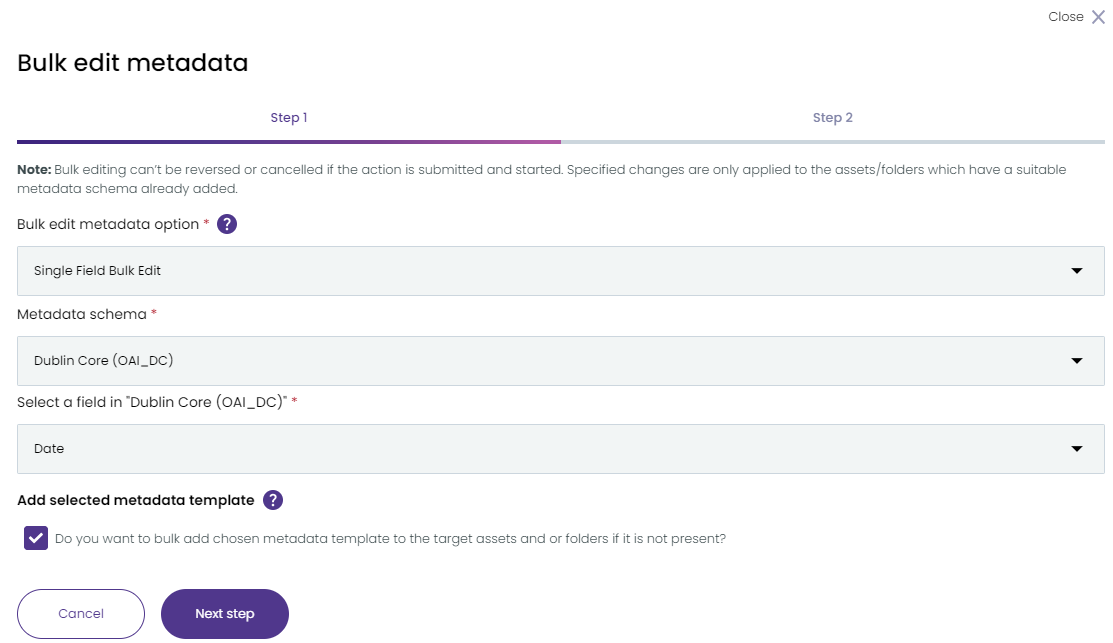
- Click Next step
- The Step 2: Bulk metadata edit screen will then display. The exact screen displayed will depend on the bulk edit metadata option selected previously.
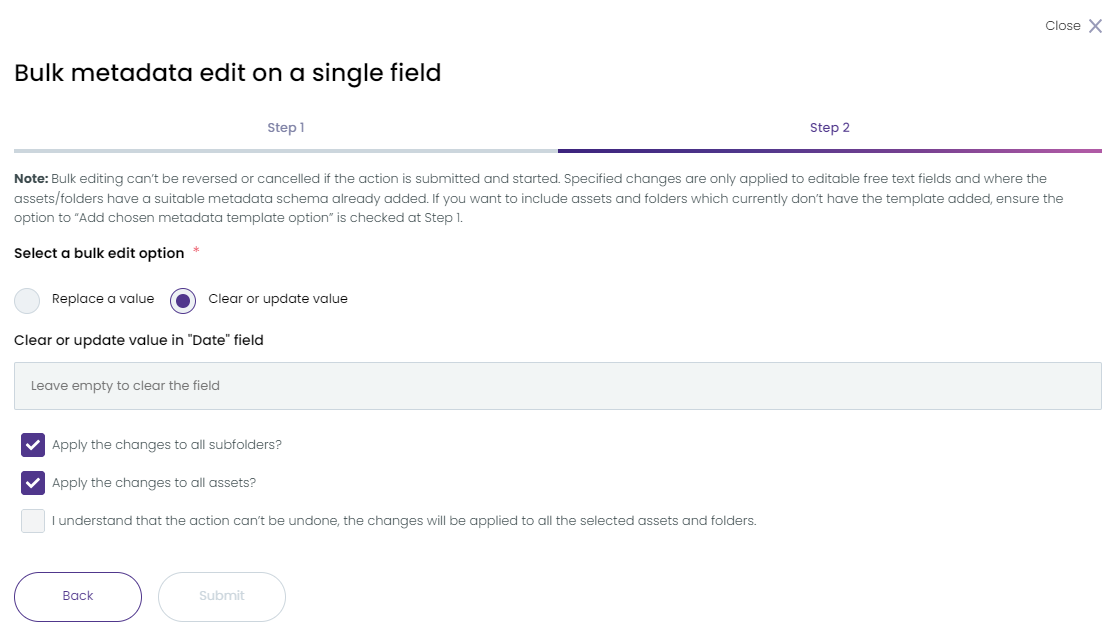
8.Select a bulk edit option, this can be either:
- Replace a value: this will look for a specified value defined and replace it with a new defined value
- Clear or update value: this will update an empty value with an new, updated value, or clear an existing value
9.Both bulk edit options allow you to apply the changes to all subfolders and/or all assets. This is the default behavior, untick the relevant checkbox to change this.
10.To proceed you must then tick the checkbox: I understand that the action can’t be undone, the changes will be applied to all the selected assets and folders.
11.The Submit button will then be active. To proceed click Submit.
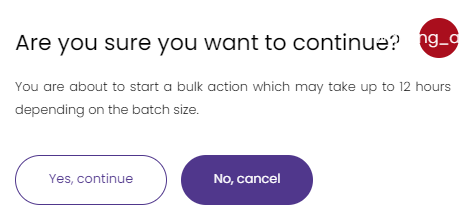
12.An Are you sure you want to continue? message will display. Click Yes, continue.
13.The bulk edit metadata workflow will begin. This may take a while depending on how many folders and assets/records this applies to.
