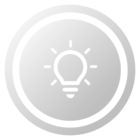The External Submissions Management functionality allows you to invite internal and external archivists to upload and submit digital content for your repository. You can configure the invitation message, and review the content submitted before accepting it into your repository. Users need to have the MANAGER user role to see the Actions>Invite and manage submissions function.
Easy to follow video training
Quick reference guide
In this ‘How-to guide’ we describe the steps to set-up and use External Submissions Management. See attached guide.