This document is useful for the following roles - Records Manager / Archivist & Preserve365 Archive Manager.
Introduction
Preserve365 enables you to preserve the entire contents of SharePoint sites quickly and in bulk. This is especially useful when you need to archive multiple sites that are no longer in use and move them efficiently into your preservation library.
Prerequisites
To perform bulk preservation actions, your Microsoft 365 account must have the appropriate Preserve365 role assignments:
-
Actions Manager role — required to make bulk preservation requests. Learn more about Preserve365 roles here.
-
Copy or Move role — required to perform Copy or Move requests. You must have either the Preserve365 Copy role, the Preserve365 Move role, or both.
Bulk Preservation Actions
-
Open Preserve 365 Admin
-
Navigate to the Bulk Actions Console.
-
Search for the site you want to preserve.
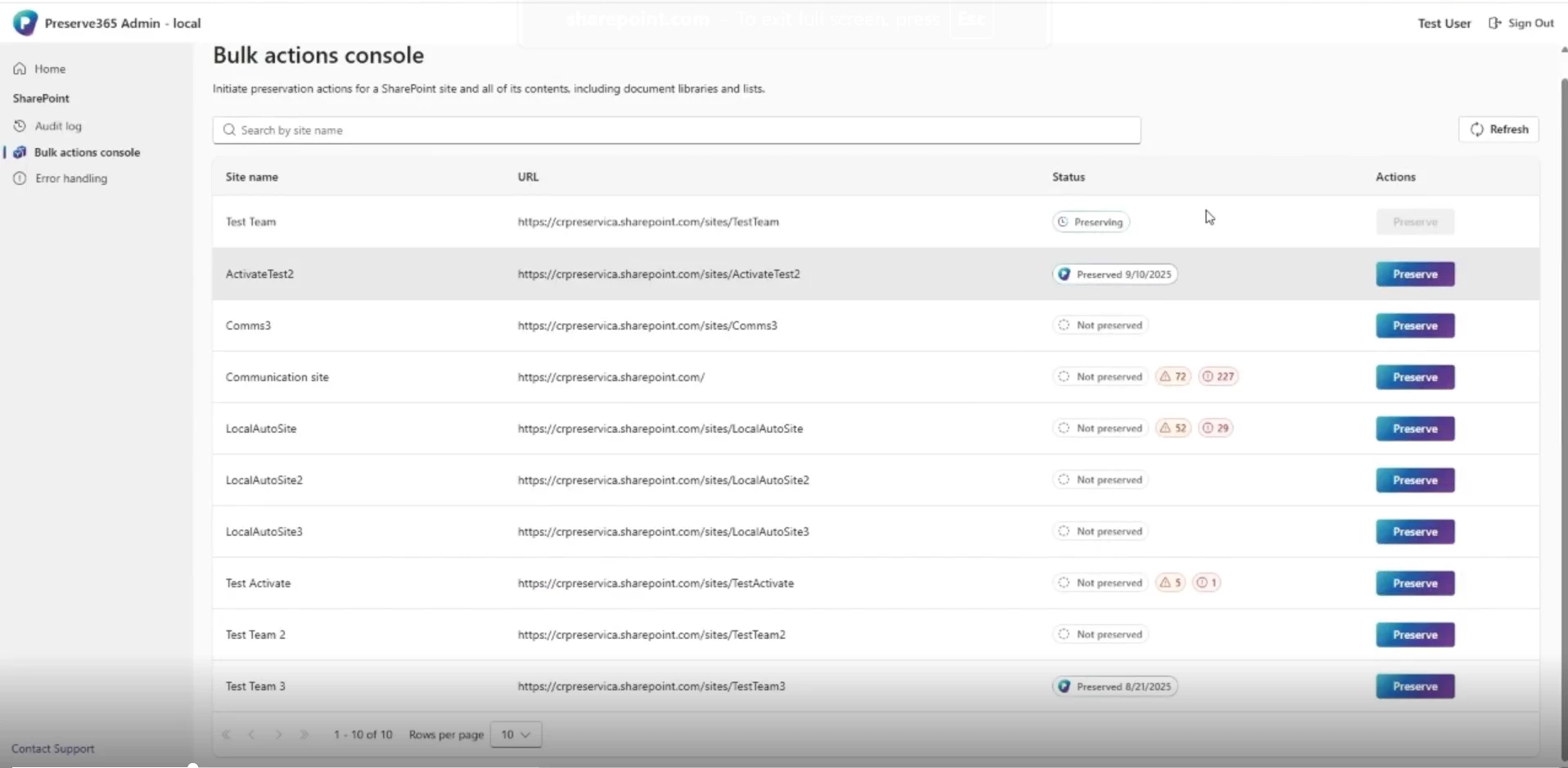
-
Select Preserve for the chosen site.
-
Choose a Security Tag, select whether to Copy or Move, then click Preserve.
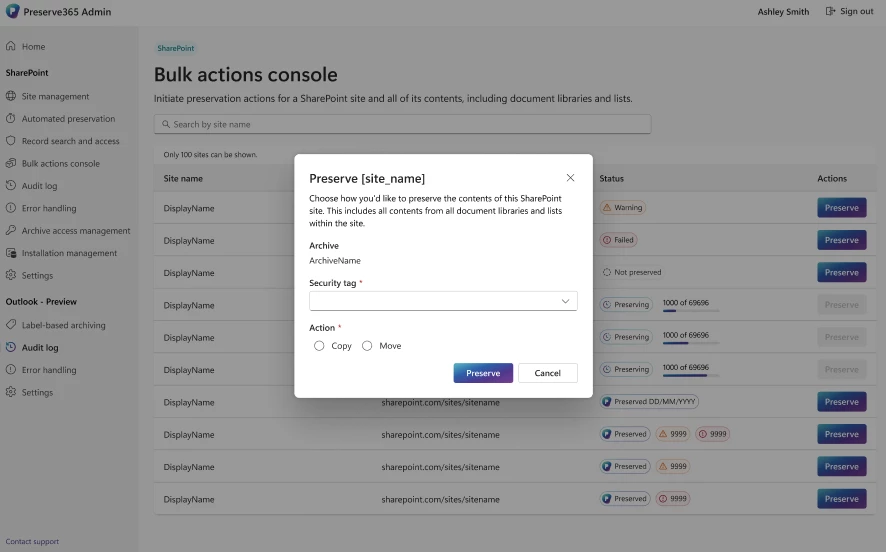
The contents of the selected site will then begin transferring to Preservica. A progress bar will display the total number of files in the site and how many have been preserved so far.

